

|
|
#1 |
|
pimpin' IS easy
|
Image Attachment Tutorial...
Ok, a few people have made comments lately saying that they wish they could figure out how to upload pictures to their posts. It is rather simple to do, please follow along as cover here in a few easy steps.
Ok, first step is to start your new thread. Once you have put the title and text you want, look down the page a bit for the button that says "manage attachments" and press it. 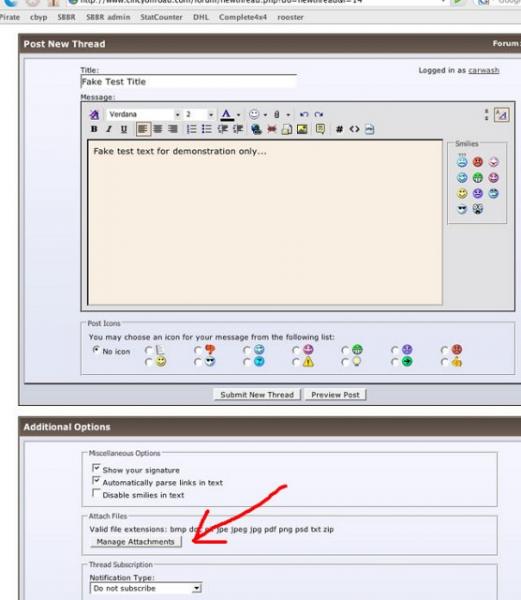 Pressing this button gives you a pop-up window where you will choose the photos to upload. Click the button that says "browse" (red arrow below). this will send you to a computer window where you will direct it to the image you want to upload. 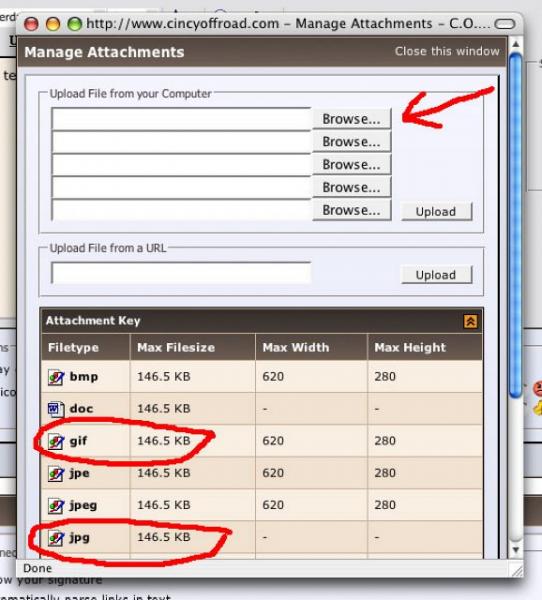 Browse to the image you want to upload and select it. Make sure it fits in the size limits. You can see here i have selectetd an image called bigDub 02.jpg and the size is within the limits allowed. Select and you are back to the "manage attachments" window with a new addition. It shows the image you selected to upload in the block to the left of the browse button you pushed. 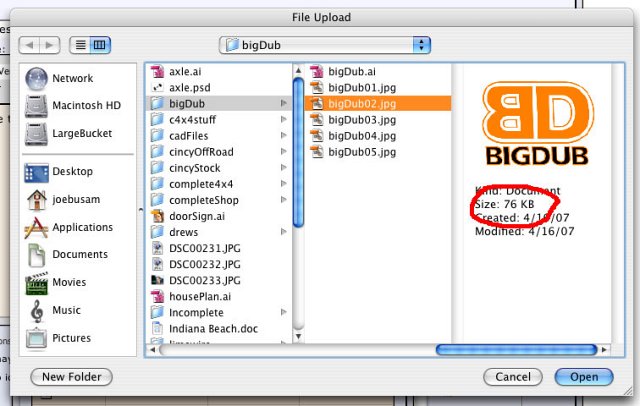 Now, at this point, you can upload up to 4 more images, in the same manner you just did. Just click the next "browse" button and do it all over again, up to 5 images at a time. When you are done and satisfied, press the upload button. 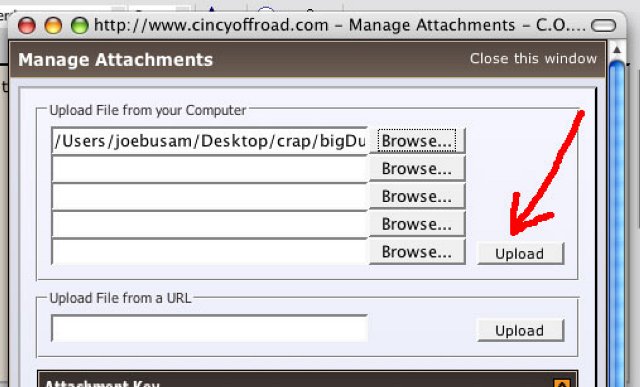 After pressing the upload button, the images are loaded to the server and the pop-up window will reflect that in the bottom of it, showing you the images you have uploaded. At this point, you still have the option to add more photos, remove photos, or close the window. 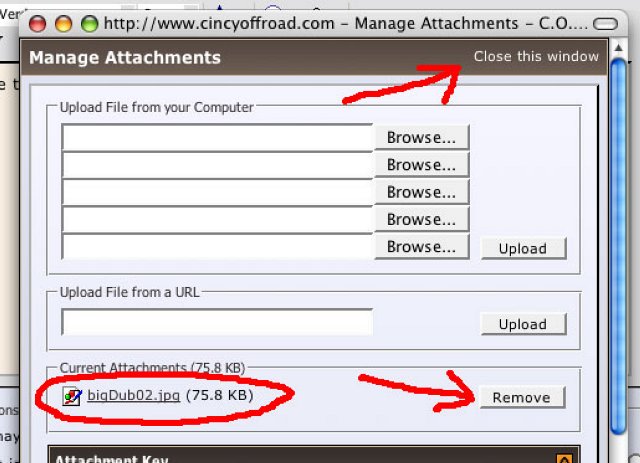 When you close this window, you are back at the main posting screen again, and it shows you in the "manage attachments" area the files you have uploaded. They do not show up as a preview in your window you are typing in there, but will show up when you make the post. 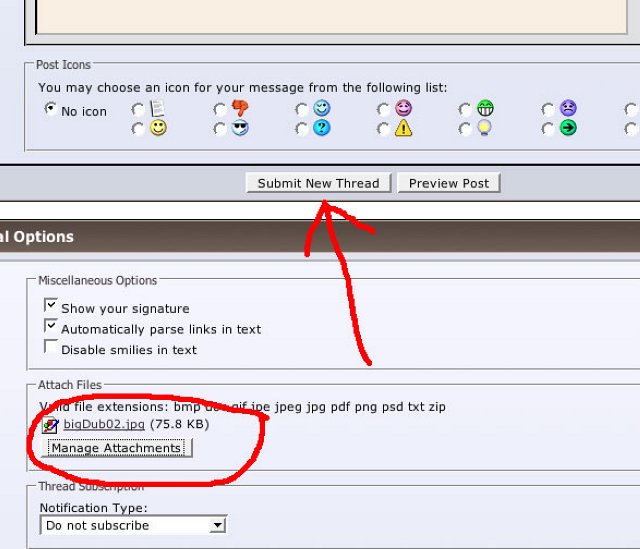 You can then submit the thread or preview it to make sure it is the way you wanted it. You can upload photos to any new thread, or as a reply to anyones thread in a post. But, you have to use the "post reply" button or the "go advanced" button. Now you guys try it and see if you can figure it out, please let me know if you are having any difficulties and i will do my best to help. Thanks!
__________________
Last edited by 93 Krawler; 01-02-2018 at 11:37 AM. |
|
|

|
 |
|
|